




As a popular digital asset management tool, Bitpie Wallet is favored by users for its security and convenience. However, some users may encounter issues when trying to import mnemonic phrases into Bitpie Wallet. This problem not only affects the user experience but may also cause users to feel uneasy about the digital assets in their wallets. This article will delve into the various reasons why Bitpie Wallet may fail to import mnemonic phrases and how to effectively address these challenges.
First of all, it is crucial to understand the concept and importance of a mnemonic phrase. A mnemonic phrase consists of a series of randomly generated words, usually 12 or 24 words. Its main function is to help users recover their wallets. Once the user enters the mnemonic phrase, the wallet will be able to restore all corresponding addresses and private keys. Therefore, the mnemonic phrase is not only the key for users to access and manage their digital assets, but also the foundation for ensuring the security of those assets.
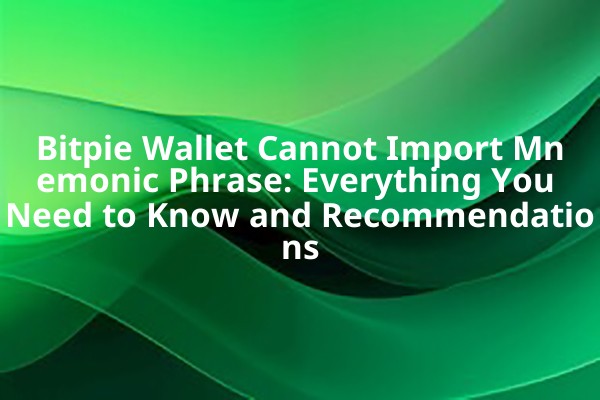
When users enter their mnemonic phrases, they often fail to import successfully due to spelling mistakes, incorrect word order, or omissions. For example, with the words "apple," "banana," and "orange," if the user accidentally enters them in the wrong order, the wallet may not be able to recognize them.
Bitpie Wallet supports mnemonic phrases that comply with the BIP39 standard. Therefore, if the mnemonic phrase used by the user does not meet this standard, the wallet will also refuse to import it. It is crucial to ensure that the mnemonic phrase is complete and compliant.
Different wallets may use different generation algorithms. For example, some wallets may use Bitcoin-based BIP32, while others may use algorithms for Ethereum or other cryptocurrencies. If a user tries to import a mnemonic phrase from a different wallet type, the result will naturally fail.
Sometimes, issues with the wallet application's version itself can also lead to import failures. If the user's Bitpie wallet version is too old, there may be incompatibility with the new version, making it impossible to successfully import the mnemonic phrase. Regularly updating the software version is an important step to ensure smooth usage.
Although it is not directly related to mnemonic import, the quality of the network connection will directly affect the user experience of the wallet. In cases of unstable network conditions, you may encounter issues when importing mnemonics or during the confirmation process. Therefore, maintaining a good network connection is also an important factor.
When entering the mnemonic phrase, users should carefully check each word, paying attention to spelling and order. If possible, compare the copy of the mnemonic phrase with the original to ensure there are no mistakes.
Be sure to use mnemonic phrases that comply with the BIP39 standard. If you are unsure about the source of the mnemonic phrase, consider using a dedicated wallet generation tool to create an official mnemonic phrase.
Before importing the mnemonic phrase into the Bitpie wallet, confirm whether the mnemonic phrase comes from a compatible wallet. If the mnemonic phrase to be imported comes from another incompatible wallet, it is best to reset the password or contact the original wallet service provider for assistance.
Check the version of your wallet application to ensure it is the latest one. Regular updates not only help prevent many potential software vulnerabilities but also enhance the overall security and user experience of the wallet.
Before importing the mnemonic phrase, ensure a stable network connection. Use Wi-Fi or stable mobile data, and avoid importing the mnemonic phrase when the network signal is poor.
To prevent the issue of being unable to import mnemonic phrases from happening again in the future, users should pay attention to the storage and management of their mnemonic phrases. Here are some best practices:
Write down the mnemonic phrase by hand and keep it in a safe place. Avoid storing it on digital devices, especially those connected to the internet.
If you need to store the mnemonic on a digital device, use encryption software to protect this information and ensure that only you can access it.
It is recommended to back up the mnemonic phrase in multiple secure locations, such as a safe deposit box or with other trusted individuals. If one backup is lost, you will still be able to access your assets.
Regularly review the stored mnemonic information to ensure it has not been leaked or damaged. Update the mnemonic when necessary to ensure asset security.
Enhance your security awareness, understand threats such as phishing attacks and online scams, avoid sharing your mnemonic phrase easily, and refrain from operating on insecure websites.
Yes, it is recommended to carefully check again each time you import a mnemonic phrase to ensure there are no input errors.
It is necessary to confirm whether the source of the mnemonic phrase is compatible with the Bitpie wallet and ensure that it complies with the BIP39 standard.
If the mnemonic phrase is lost or damaged, you may lose access to the associated assets. Make sure to back up the mnemonic phrase regularly to reduce risk.
The cryptocurrencies supported by Bitpie Wallet are mainly based on its protocol. For specific supported coins, please refer to the official documentation.
Bitpie Wallet typically supports English and other languages permitted by the BIP39 standard, but it is necessary to confirm the corresponding compatibility.
Bitpie Wallet provides users with a secure platform for managing digital assets, but the ability to successfully import a mnemonic phrase is a crucial prerequisite for the smooth operation of this platform. When users encounter issues with importing mnemonic phrases, they should investigate the problem from multiple angles and actively take appropriate measures to address it. Through effective management and maintenance, users can better protect their digital assets and enjoy a safe and convenient digital currency management experience.