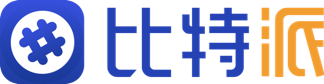to Bitpie Wallet
Bitpie Wallet is a multicurrency wallet designed to offer ease of use for cryptocurrency enthusiasts and investors. With the growing importance of digital assets, tools like Bitpie are essential for managing and securing your investments. This article will explore how to operate the Bitpie wallet while offering actionable techniques to enhance your experience.
Setting Up Your Bitpie Wallet
To get started, download the Bitpie wallet app from a trusted source, such as the official website or app store. Ensure that you are downloading the correct version for your device—whether it’s iOS or Android.
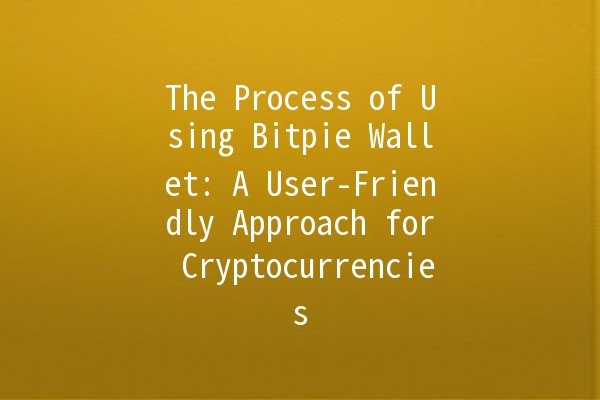
Once you have installed the application, follow these steps to create a new wallet:
Open the App: Launch the Bitpie wallet on your device.
Select "Create Wallet": Choose the option to create a new wallet when prompted.
Set Up a Strong Password: It's crucial to use a complex password that includes letters, numbers, and special characters to secure your wallet effectively.
Backup Your Wallet: The app will generate a recovery phrase (seed phrase). Write it down and store it securely, as it will be essential to recover your wallet in case of loss or damage to your device.
After creating your wallet, you can add different cryptocurrencies to manage them effectively. Here’s how to do it:
Access the "Assets" Tab: This section allows you to view your current holdings and manage your currencies.
Select "Add": Click on the add button to include new cryptocurrencies.
Choose Your Currencies: Select from various supported cryptocurrencies like Bitcoin, Ethereum, and others.
Once added, these currencies will appear in your asset list, providing you easy access to manage them.
Enhancing Your Experience with Bitpie Wallet
Bitpie wallet supports multiple currencies, enabling you to manage diverse assets in one place. This functionality saves time and hassle when trading or transferring currencies.
Example: If you hold Bitcoin, Ethereum, and other altcoins, you can view and manage all these assets without switching between various wallets. This seamless integration simplifies tracking investments and makes reporting easier at tax time.
Bitpie offers inapp exchange features to convert cryptocurrencies without needing to leave the wallet. This feature enhances your trading efficiency.
Example: If you wish to exchange Bitcoin for Ethereum, you can do it seamlessly within Bitpie without transferring funds to an external platform.
For enhanced security, enable the twofactor authentication feature. This extra layer of security ensures that even if someone obtains your password, they cannot access your wallet without the second form of verification.
Example: Enable 2FA through Google Authenticator or SMS. This practice helps keep your cryptocurrencies secure against unauthorized access.
Always remember to back up your wallet regularly. Any changes, like adding new currencies or making transactions, should prompt you to perform a backup.
Example: After adding new altcoins, access your wallet settings and select the backup option. Store your recovery phrase securely, as it is vital for recovery.
Always ensure your wallet app is updated to the latest version. Bitpie regularly releases updates to improve functionality and security.
Example: Check for updates via the app store on your device. Keeping the app updated ensures you benefit from the latest security enhancements and usability improvements.
Common Questions About Bitpie Wallet
Bitpie Wallet is primarily used for storing, sending, receiving, and trading various cryptocurrencies. Users can manage multiple digital assets within a single app, making it convenient for investment tracking and transactions.
Yes, Bitpie Wallet comes with multiple security features, including encryption and twofactor authentication. Users are also encouraged to enable backup options to secure their wallet further.
If you forget your wallet password, you can use the recovery phrase (seed phrase) generated during the wallet creation process to regain access to your account. If you have lost this phrase, recovering your wallet may become impossible.
Yes, Bitpie Wallet supports a wide range of blockchain tokens across different networks. You can add popular tokens and manage them seamlessly in the app.
To exchange cryptocurrencies within Bitpie, navigate to the "Assets" tab, select the "Exchange" option, and choose the cryptocurrencies you want to swap. The inapp exchange allows you to trade quickly and efficiently.
Transaction fees may apply when sending or exchanging cryptocurrencies on Bitpie Wallet. These fees are determined by the network of the respective cryptocurrency being transacted. Always check the fee structure before completing transactions.
Using the Bitpie wallet effectively can greatly enhance your cryptocurrency management experience. By following the outlined processes and implementing productivity enhancement techniques, users can manage their digital assets with ease and security. As the cryptocurrency landscape continues to evolve, tools like Bitpie will remain essential for both novice and seasoned investors. Enjoy managing your cryptocurrencies with efficiency and ease!